Table of Contents
Ian Storm, the head honcho behind mega dance labels like Storm Music Group and Storm Infinity Beats, is back with another absolute banger. This time, he’s teamed up with George Dalla and DNVX. The track is titled “Je Veux,” and it’s a really interesting take on a newfound genre called hyper-techno, which all of these artists have been pushing heavily over the past year or more.
I’ll be completely honest—I don’t know that much about the genre, and I haven’t dug too deeply into it. So, I have to lean on its pioneers—like these three artists—to get a whole lay of the land, especially from a production standpoint.
“Je Veux” is a masterclass in this genre.
So let’s use this opportunity to see how it’s made, the best tools for the job, and so much more. Listen to the song a few times below to acclimate your ears to the sauce these artists are sharing before we dive into the latest iteration of how it was made. Ian Storm, George Dalla, and DNVX present their song “Je Veux,” out now on Storm Music Group.
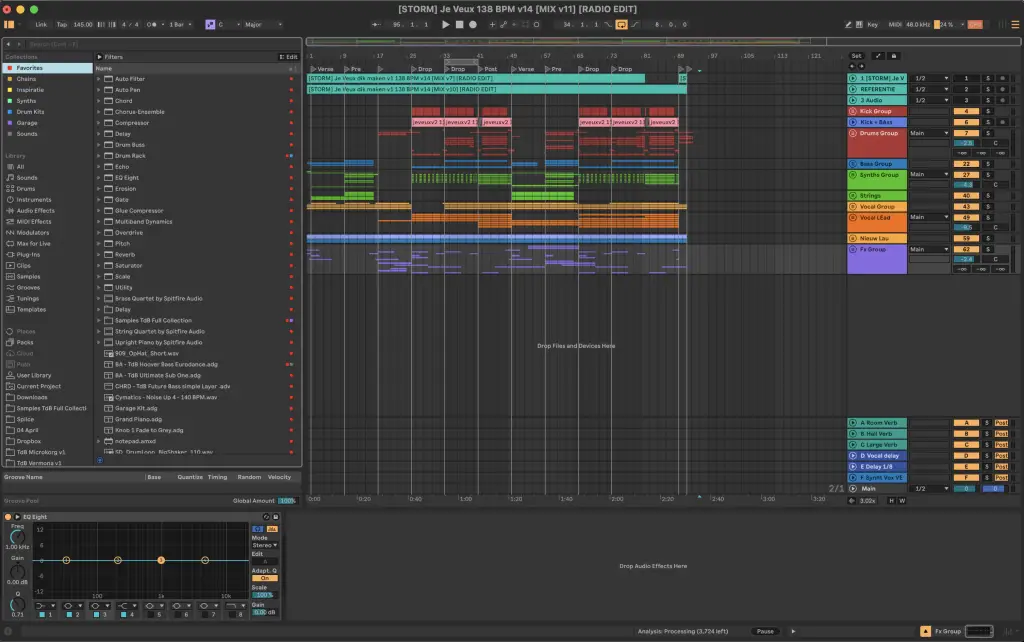
Nexus 4

Nexus 4 by reFX is a highly versatile and user-friendly VST plugin, known for its vast library of high-quality presets, making it a go-to for producers across various genres. It offers a powerful yet intuitive interface with features like built-in effects, arpeggiators, and real-time modulation capabilities. The plugin is sample-based, which means it provides rich, layered sounds, from punchy basses to lush pads, perfect for instant inspiration. With its streamlined workflow and diverse sound bank, Nexus 4 allows producers to quickly add professional sounds to their tracks without extensive sound design.
For the main vocal lead in the track, I used the “Classical Choir 2” preset from Nexus 4. The preset already had a fantastic sound, so I kept the processing in Nexus minimal. Most of the additional sound design came from other plugins. I added ValhallaVintageVerb to give it a lush, spacious reverb, and used Ableton’s EQ8 to cut some of the low frequencies for better clarity. The standout element in the track was the gated effect, which I achieved using a sidechain setup. I created a new MIDI channel, loaded a snare into the Sampler, and used that channel as the trigger for the gate. This gave me complete control over the rhythmic pattern of the vocal, adding a unique, pulsing texture.
Nexus 4 is an excellent plugin packed with a wide variety of sounds, especially for leads. Don’t be afraid to explore the presets and find something that clicks for your track. I’ve found that choosing less obvious, more unique presets can really help push the creativity and make your track stand out. If you’re producing hyper techno, experimenting with a noise gate can add an interesting rhythmic element to your sounds, giving them that classic trance-like groove. Try setting up dynamic patterns with a sidechain trigger to add a fresh, energetic feel to your productions.
SpaceControl

SpaceControl by Audioacoustica, Studio DMI, Hardwell, and Luca Pretolesi is a versatile spatial audio plugin designed to enhance the stereo field of your mixes. It allows you to adjust the width, depth, and positioning of elements with precision, making it easy to create a more immersive and balanced soundstage. With features like mid/side processing and detailed control over the stereo image, SpaceControl helps you achieve pro-level spatial clarity. Whether you’re fine-tuning individual elements or adjusting your entire mix, this plugin is perfect for adding space and depth without sacrificing punch.
I used SpaceControl primarily during the mixing stage to enhance the stereo width and maintain phase coherence. The phase limiter feature was crucial in keeping everything in phase while widening the stereo field, especially on my lead sounds and pads. I applied SpaceControl not just to individual elements like synths, but also to groups and even the mix buss for a more cohesive, expansive sound. One trick I found effective was boosting the high-frequency band slightly, which added a fresh, airy quality to the track without overwhelming other elements. I also automated the width settings during certain breakdowns to create more movement and impact.
For other producers working in similar genres, SpaceControl is a game-changer for widening your mix while keeping it clean and in phase. I’d recommend experimenting with the phase limiter and automating the width throughout the track for more dynamic, immersive transitions. Additionally, try using it to subtly boost the high end for that bright, polished sound without introducing harshness. It’s a powerful tool for adding depth and clarity to your mixes.
Submerge by Slate Digital

Submerge by Slate Digital is a highly effective sidechain plugin designed to help you achieve tight, punchy mixes by controlling how different elements interact with each other. It allows you to duck specific sounds, like bass or synths, beneath your drums or other instruments with precision, creating space in the mix. The plugin offers intuitive controls for adjusting the attack, release, and intensity of the sidechain effect, making it easy to dial in the perfect groove. Submerge is especially useful for genres that rely on dynamic pumping effects, like EDM, trap, or house music.
I used Submerge on multiple elements in this hypertechno track to create that essential “sucking” or pulsing effect that drives the energy. The plugin was particularly effective in blending the kick and bass, making sure they locked together perfectly without clashing. I also applied it to the lead sounds and pads, giving them that rhythmic ducking effect that keeps the track moving. I automated the intensity of the sidechain throughout the track to keep things dynamic, especially during the transitions. The flexibility of Submerge made it easy to maintain a tight, controlled mix while still letting each element shine.
For producers working in hypertechno or similar genres, Submerge is a great tool for quickly sidechaining any element and creating that energetic, pumping vibe. One tip I’ve found useful is to experiment with the built-in filter, not just relying on volume ducking but also using frequency-based sidechaining to sculpt more interesting sound interactions. Adjusting the attack and release settings can also help to shape the groove and keep your mix feeling tight and rhythmic.
Quick Fire Tips For Making Hypertechno
Tip 1: Set up a noise gate with a sidechain trigger, like a snappy hi-hat or snare. Use a MIDI pattern for more control over the rhythmic gating effect.
Tip 2: Hypertechno draws heavily from old-school trance and dance, so explore vintage synth emulations used back in the day to capture that authentic sound.
Tip 3: Make sure your kick and bass are perfectly in phase to avoid cancellation and ensure a tight, powerful low-end.
Tip 4: Always EQ your reverb and delays—cut the highs and lows on delays to keep space for the main elements, like vocals or leads.
Tip 5: Work in focused bursts. Spend an hour on your project, then take a break—this keeps your ears fresh and your decision-making sharp.
Hello from the Magnetic editorial desk.









